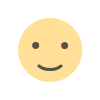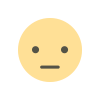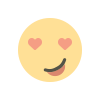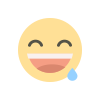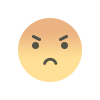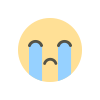Understanding WhatsApp API Pricing: A Comprehensive Guide for Businesses
Explore the WhatsApp API pricing structure for businesses with this comprehensive guide. Learn about costs, features, and how to choose the right plan for your business needs.

WhatsApp has become a key communication tool for businesses worldwide. Whether it's for customer support, marketing, or transactional notifications, the WhatsApp Business API offers companies the ability to engage with their customers in real-time. However, one of the most frequently asked questions when considering the WhatsApp API is: How much does it cost?
In this blog, we’ll break down the WhatsApp API pricing structure, helping you understand the various cost components, how billing works, and what factors influence the overall cost. Whether you're a small business or a large enterprise, this guide will give you the clarity you need to make informed decisions.
What is the WhatsApp Business API?
Before we dive into pricing, it’s essential to understand what the WhatsApp Business API is and how it works. The WhatsApp API is designed for medium and large businesses that need to manage and automate customer communications at scale. Unlike the regular WhatsApp Business app, the API allows businesses to send automated and bulk messages, integrate with CRM systems, and use chatbots for handling customer queries.
To access the WhatsApp Business API, you’ll need to work with an API provider (also known as WhatsApp Business Solution Providers or BSPs), such as Twilio, MessageBird, or 360dialog, who facilitate the integration and provide the necessary infrastructure to interact with customers via WhatsApp.
WhatsApp API Pricing Structure
WhatsApp charges businesses based on two primary components:
-
Message Types
-
Message Volume
-
Service Fees (via BSPs)
Let’s explore these in more detail:
1. Message Types
WhatsApp Business API pricing is divided into two types of messages: Session Messages and Template Messages. Each has different pricing models.
-
Session Messages:
A session message is a message sent in response to a customer-initiated conversation. The session lasts 24 hours from the last message sent by the customer. Any message sent during this 24-hour window is considered part of the session and is free. After the 24-hour window, any follow-up messages are considered template messages, and charges apply.
Pricing Tip: Since session messages are free, it’s always better to respond to customers quickly and within the 24-hour window to avoid additional costs.
-
Template Messages:
Template messages are pre-approved messages used for sending notifications or updates outside the 24-hour session window. These messages are typically used for alerts, reminders, order confirmations, shipping updates, etc. Template messages must be approved by WhatsApp before they can be used.
Pricing Tip: Template messages generally come with a per-message cost, and you will need to pay for each message sent. Pricing varies based on the recipient's country, so the cost can differ depending on where your customers are located.
2. Message Volume
WhatsApp API pricing is also influenced by the message volume you send. Most BSPs offer pricing tiers based on the number of messages you send in a given month. These tiers can vary by provider but generally follow a structure similar to this:
-
Low-volume businesses: This tier typically applies to businesses that send a smaller volume of messages. These businesses might face a higher per-message cost, but they benefit from a lower entry point for getting started with WhatsApp Business API.
-
Medium and high-volume businesses: For businesses that send a higher volume of messages, prices per message tend to decrease. If your business sends thousands or millions of messages per month, you might qualify for discounted rates.
You will need to estimate your monthly messaging volume to choose the appropriate plan for your business.
3. Service Fees (via BSPs)
WhatsApp itself doesn’t directly charge businesses for API access; instead, WhatsApp Business Solution Providers (BSPs) set the fees for their services. These fees can vary depending on the provider, the features offered, and the level of support.
Here are some of the factors that might influence BSP service fees:
-
API Integration Costs: The cost to integrate WhatsApp into your existing systems.
-
Monthly Subscription Fees: Some providers may charge a monthly fee based on usage or subscription tier.
-
Additional Features: Providers may charge extra for features like chatbots, CRM integrations, analytics, or automation tools.
-
Support: Access to premium support or dedicated account management might come at an additional cost.
BSP service fees are typically billed separately from the per-message costs, so be sure to factor these into your budget when estimating total costs.
WhatsApp API Pricing by Region
One of the key factors affecting the cost of sending messages via the WhatsApp Business API is the recipient’s location. Since WhatsApp is used globally, each country has its own pricing tier for messages. For example, sending messages to customers in the United States may cost more than sending messages to customers in India.
Here’s a rough idea of how pricing differs across regions:
-
United States, Canada, and Europe: Typically, the cost per template message is higher in these regions. Expect to pay anywhere from $0.01 to $0.05 per message.
-
India and Southeast Asia: Messaging costs are generally lower in these regions, with prices starting as low as $0.005 per message.
-
Latin America and Africa: Similar to India, these regions generally feature lower messaging costs, though the prices can vary widely depending on the country.
Pricing Tip: Understanding the regional pricing structure is critical when targeting global audiences. If your business operates in multiple countries, you’ll need to consider how message costs vary in each region.
WhatsApp API Pricing Example
Let’s say you’re a business using a WhatsApp API provider like Twilio. Here’s a simple example of how the pricing might break down:
-
You send 5,000 session messages to customers in the U.S. (free within the 24-hour window).
-
You send 2,000 template messages to customers in India at a rate of ₹0.005 per message.
-
Your service provider charges a $50 monthly fee for access to the WhatsApp API.
Your total cost for the month might look like this:
-
Session Messages: ₹ 0 (free within 24 hours)
-
Template Messages: 2,000 x ₹0.005 = ₹10
-
BSP Monthly Fee: ₹50
-
Total Cost: ₹60 for the month
Note that these costs will vary based on your provider and the regions you are messaging, so always check with your BSP for an accurate quote.
How to Minimize WhatsApp API Costs
Here are some tips to help minimize your WhatsApp API costs:
-
Respond Quickly: Try to respond to customer inquiries within the 24-hour window to avoid triggering template message charges.
-
Optimize Template Usage: Use template messages efficiently, ensuring they are relevant and necessary, especially for notifications and alerts.
-
Segment Your Audience: By targeting specific customer segments, you can send more personalized messages and reduce message frequency.
-
Negotiate with Providers: If you have high messaging volumes, it’s worth negotiating with your WhatsApp Business Solution Provider for discounts.
Conclusion
WhatsApp API pricing can vary significantly based on several factors, including the type of message, volume, region, and service provider. While the costs might seem complex at first, understanding the pricing structure will help you manage your marketing or customer service budgets effectively. By carefully considering message types, volume, and regional pricing, you can optimize your WhatsApp communication and reduce unnecessary costs.
Make sure to work closely with your BSP to understand the full pricing breakdown and explore pricing options that best suit your business needs. With the right strategy in place, WhatsApp can be a cost-effective communication tool that drives real business results.
What's Your Reaction?