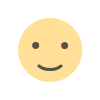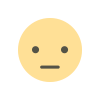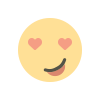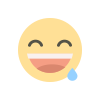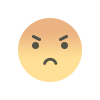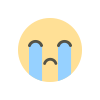Understanding Computer Memory: The Core of IT Hardware
Learn about computer memory, its types, and its role in IT hardware and computer hardware. Discover how memory powers modern computing systems.

When discussing IT hardware, few components are as critical as computer memory. As the backbone of any computing system, memory enables devices to store and retrieve data quickly, facilitating seamless performance across applications. Whether you're a tech enthusiast, an IT professional, or simply curious about the technology powering your devices, understanding computer memory is essential.
This post explores the fundamentals of computer memory, its types, and its role in modern computer hardware. We’ll also discuss how memory impacts performance and what to consider when choosing the right memory for your needs.
What is Computer Memory?
In simple terms, computer memory refers to the physical components within a computer that temporarily or permanently store data. Unlike storage devices, such as hard drives or SSDs, memory is designed for rapid data access, making it crucial for processing tasks in real time.
Memory ensures that a computer can quickly access the instructions and data it needs to perform tasks, from running software to loading web pages.
Types of Computer Memory
Computer memory is broadly categorized into primary memory, secondary memory, and cache memory. Below is an overview of each type and its significance in computer hardware.
1. Primary Memory
Primary memory, often referred to as main memory, is where the computer temporarily stores data and programs currently in use. It includes:
-
RAM (Random Access Memory):
RAM is the most common form of primary memory. It’s volatile, meaning data is lost when the power is turned off. The two main types of RAM are:- DRAM (Dynamic RAM): Requires periodic refreshing to retain data.
- SRAM (Static RAM): Faster and more reliable but more expensive.
-
ROM (Read-Only Memory):
Unlike RAM, ROM is non-volatile and stores permanent data, such as firmware and the system's boot instructions.
2. Secondary Memory
Secondary memory provides long-term data storage and is non-volatile. While slower than primary memory, it is essential for storing files, software, and operating systems. Examples include:
- Hard Disk Drives (HDDs)
- Solid-State Drives (SSDs)
- Optical Discs (e.g., DVDs)
- USB Drives
3. Cache Memory
Cache memory is a small, high-speed memory located closer to the CPU. It stores frequently accessed data and instructions to reduce processing time. Cache is typically divided into:
- L1 Cache: Integrated into the CPU for the fastest access.
- L2 and L3 Cache: Larger and slightly slower but essential for overall performance.
The Role of Computer Memory in IT Hardware
1. Speed and Performance
Memory directly influences how fast and efficiently a computer operates. More RAM allows a system to handle multiple tasks simultaneously, while faster cache memory reduces CPU idle time, improving overall performance.
2. Data Handling
Whether it's running an application, loading a game, or performing complex calculations, memory serves as a workspace where data is temporarily stored and processed.
3. System Compatibility
Different types of memory are optimized for specific systems and computer hardware. For example, DDR4 RAM is standard in most modern PCs, but newer systems may support DDR5 for enhanced speed and efficiency.
Key Factors to Consider When Choosing Memory
1. Capacity
The amount of memory you need depends on your usage.
- 8GB: Suitable for casual use, such as browsing or office tasks.
- 16GB: Ideal for gamers and multitaskers.
- 32GB or More: Recommended for professionals working with video editing, 3D rendering, or virtual machines.
2. Speed (Frequency)
Measured in MHz, memory speed determines how quickly data can be read or written. Faster RAM improves performance, particularly in applications that rely heavily on memory bandwidth.
3. Latency
Lower latency indicates faster response times, which can enhance performance in gaming and high-demand applications.
4. Compatibility
Ensure the memory you choose is compatible with your motherboard and CPU. Factors like memory type (e.g., DDR4 vs. DDR5) and capacity limits are critical.
5. Form Factor
Desktop and laptop memory modules come in different sizes. For example, desktops typically use DIMM (Dual Inline Memory Module), while laptops use SODIMM (Small Outline DIMM).
Benefits of High-Quality Computer Memory
1. Enhanced Multitasking
More memory allows systems to handle multiple applications without slowing down, improving productivity.
2. Better Gaming Performance
For gamers, having sufficient RAM ensures smoother gameplay, faster load times, and better frame rates.
3. Efficient Data Processing
In enterprise settings, where large datasets are analyzed, robust memory setups minimize delays and boost efficiency.
4. Improved System Longevity
Investing in high-quality memory can extend the life of your system by keeping it responsive and capable of handling future software updates.
Common Challenges and Solutions in Managing Memory
1. Memory Bottlenecks
When a system’s memory is insufficient, it causes bottlenecks, slowing down performance. Solution: Upgrade to higher-capacity RAM.
2. Overloading Memory Slots
Installing incompatible memory or exceeding the motherboard’s limits can cause errors. Solution: Refer to your system’s specifications to ensure compatibility.
3. Thermal Issues
High-performance memory modules may generate heat, affecting stability. Solution: Use memory with built-in heat spreaders or pair it with efficient cooling systems.
4. Faulty Memory
Corrupted or failing memory can lead to system crashes. Solution: Run diagnostic tools to identify issues and replace faulty modules as needed.
Future Trends in Computer Memory
1. DDR5 Memory
The adoption of DDR5 RAM is increasing, offering higher bandwidth, lower power consumption, and improved performance over DDR4.
2. 3D Stacked Memory
Technologies like High Bandwidth Memory (HBM) use 3D stacking to improve speed and efficiency, particularly for applications like AI and gaming.
3. Non-Volatile Memory
Non-volatile memory technologies like Intel Optane promise faster speeds and permanent storage, blurring the line between memory and storage.
4. Quantum Memory
Although still in its infancy, quantum memory has the potential to revolutionize computing, offering unparalleled speed and storage capabilities.
Computer Memory in Real-World Applications
1. Personal Computing
Everyday tasks, such as browsing, streaming, and gaming, rely on sufficient RAM for smooth operation.
2. Enterprise Systems
Servers and data centers require vast amounts of memory to handle large-scale processing and virtualization.
3. Artificial Intelligence and Machine Learning
AI and ML applications depend on high-speed memory for processing complex algorithms and datasets.
4. Creative Workflows
Professionals in video editing, graphic design, and 3D modeling require ample memory to handle resource-intensive software efficiently.
How to Optimize Memory Usage
- Close Unnecessary Applications: Free up memory by shutting down apps running in the background.
- Upgrade Hardware: Add more RAM or switch to faster modules if your system is consistently lagging.
- Adjust Virtual Memory: Configure your system’s virtual memory settings to complement physical RAM.
- Regular Maintenance: Run memory diagnostics and clean up temporary files to improve efficiency.
Conclusion
Computer memory is a cornerstone of modern IT hardware and computer hardware, playing a pivotal role in ensuring the seamless operation of devices and networks. From primary memory like RAM to secondary storage solutions, memory technologies continue to evolve, offering faster, more efficient, and scalable solutions for diverse needs.
Whether you're a casual user or managing enterprise systems, understanding the role and importance of memory is key to optimizing performance and productivity. As technology advances, innovations in memory will undoubtedly shape the future of computing.
What's Your Reaction?