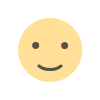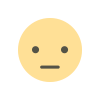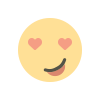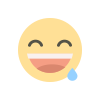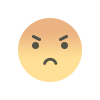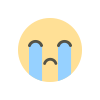Meta Ads for E-Commerce: Strategies to Maximize Sales and Boost Campaign Performance
Meta Ads for e-commerce: Boost online sales with advanced targeting, compelling creatives, and dynamic ads to optimize your ROI and conversions.

In the ever-evolving digital world, e-commerce businesses depend on strategic advertising to attract visitors, increase conversions, and generate revenue. Meta Ads Service (formerly known as Facebook Ads) has become an essential tool for online retailers aiming to connect with their ideal audience effectively. However, successfully running ads across Meta’s platforms—Facebook, Instagram, Messenger, and Audience Network—demands a well-planned approach to maximize return on investment (ROI). This guide will provide valuable insights on how e-commerce brands can fine-tune their Meta Ads campaigns to drive higher sales and improve overall ad performance.
Understanding Meta Ads for E-Commerce
Meta Ads provide access to billions of users across multiple platforms, allowing businesses to leverage advanced targeting options, AI-driven optimizations, and engaging ad formats. With features like dynamic product ads, carousel ads, and retargeting, e-commerce brands can tailor their campaigns to attract potential customers at different stages of the buying journey.
However, simply launching an ad campaign isn’t enough. The key to success lies in continuous optimization, testing, and strategic implementation. Below are essential tactics to enhance your Meta Ads performance and drive better sales.
1. Define Your Campaign Objectives Clearly
Before launching a campaign, it's crucial to align your advertising strategy with your business goals. Meta offers several objectives, including:
- Conversions: Ideal for driving sales or sign-ups.
- Traffic: Useful for directing visitors to product pages.
- Engagement: Focused on increasing likes, cments, aomnd shares.
- Lead Generation: Helps collect customer information through forms.
For e-commerce brands, the Conversions objective is typically the most effective. By selecting this goal, Meta’s algorithm optimizes your ad delivery to users who are more likely to complete a purchase.
2. Leverage Advanced Audience Targeting
Meta’s targeting capabilities are one of its biggest strengths. Here’s how to make the most of them:
- Custom Audiences: Retarget users who have interacted with your website, Instagram profile, or Facebook page.
- Lookalike Audiences: Reach new potential customers who share similarities with your existing buyers.
- Interest-Based Targeting: Focus on users with interests that align with your products.
- Behavioral Targeting: Target users based on their online activity, such as frequent online shoppers.
Using these targeting options ensures that your ads reach users who are most likely to engage with and purchase from your store.
3. Optimize Your Ad Creatives for Engagement
High-quality visuals and compelling ad copy are essential for capturing attention. Here are best practices for optimizing your creatives:
- Use High-Resolution Images and Videos: Showcase products clearly with eye-catching visuals.
- Experiment with Carousel and Collection Ads: These formats allow users to browse multiple products in a single ad.
- Add Strong Call-to-Actions (CTAs): Use phrases like “Shop Now,” “Limited-Time Offer,” or “Get Yours Today” to encourage clicks.
- Test Video Ads: Short, engaging videos tend to outperform static images by keeping users engaged longer.
A/B testing different creatives helps identify what resonates best with your audience, allowing you to refine your approach over time.
4. Utilize Dynamic Product Ads (DPA)
Dynamic Product Ads automatically showcase relevant products to users based on their browsing history, interests, and past interactions. If a user visits your website but doesn’t complete a purchase, DPA can retarget them with personalized ads featuring the exact products they viewed.
To set up DPAs effectively:
- Integrate a Product Catalog: Connect your e-commerce store (via Shopify, WooCommerce, or another platform) to Meta’s Business Manager.
- Enable Facebook Pixel or Conversions API: Track user behavior and optimize ad delivery.
- Segment Audiences: Retarget users who abandoned carts, viewed products, or made past purchases.
Dynamic Product Ads reduce friction in the buying process and significantly improve conversion rates.
5. Set Up Conversion Tracking for Better Optimization
Tracking conversions is essential for measuring ad performance. The Meta Pixel (or Conversions API) allows you to:
- Track user activity on your website.
- Measure key events like “Add to Cart,” “Checkout Initiated,” and “Purchase Completed.”
- Optimize campaigns based on real data.
Ensure that the Pixel is correctly installed and configured to capture relevant events. This enables Meta’s algorithm to better optimize ad delivery and improve results over time.
6. Implement Retargeting Strategies
Retargeting is one of the most effective ways to recover lost sales. Many potential customers visit e-commerce stores but don’t buy immediately. Here’s how to re-engage them:
- Cart Abandonment Ads: Show users the products they left in their cart with a compelling offer or reminder.
- Viewed Product Retargeting: Serve ads featuring items users browsed but didn’t purchase.
- Post-Purchase Retargeting: Encourage repeat purchases or upsell related products to existing customers.
Retargeting campaigns have higher conversion rates because they focus on warm leads who have already shown interest in your brand.
7. Optimize Your Budget and Bidding Strategy
Efficient budget allocation ensures that your ads reach the right audience without overspending. Here’s how to optimize your budget:
- Start with a Test Budget: Allocate a small budget to test different audiences, creatives, and strategies.
- Use Advantage+ Budget Allocation: Meta’s AI optimally distributes your budget across top-performing ad sets.
- Adjust Bidding Strategy: Choose between cost-per-click (CPC), cost-per-impression (CPM), or cost-per-acquisition (CPA) based on your goals.
Regularly monitor performance metrics and reallocate spending to the best-performing campaigns.
8. Analyze and Adjust Your Campaigns Regularly
Continuous analysis is key to improving results. Track the following metrics:
- Click-Through Rate (CTR): Measures how often users click on your ad.
- Cost Per Acquisition (CPA): Determines how much you're spending per sale.
- Return on Ad Spend (ROAS): Calculates the revenue generated for every dollar spent on ads.
- Engagement Rate: Evaluates how well your audience is interacting with your ad.
Use A/B testing to experiment with different ad creatives, audiences, and bidding strategies. Adjust campaigns based on performance insights to maximize effectiveness.
Final Thoughts
Optimizing Meta Ads for e-commerce requires a data-driven approach, continuous testing, and strategic implementation. By defining clear objectives, leveraging precise targeting, crafting compelling creatives, and utilizing advanced tools like Dynamic Product Ads and retargeting, businesses can significantly boost their online sales.
As competition in the digital space grows, staying ahead with well-optimized Meta Ads campaigns can make a major difference in your e-commerce success. Keep refining your strategies, analyzing data, and adapting to trends to achieve sustained growth and profitability. Additionally, choosing the right Meta Ads Service package can further enhance your results by ensuring you get the best features, targeting options, and budget allocation tailored to your business needs. Investing in the right package allows you to scale efficiently and maximize your return on investment.
What's Your Reaction?