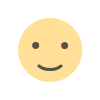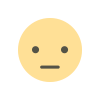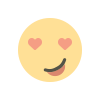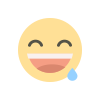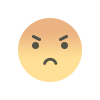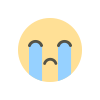DIY Computer Table Setup Ideas for Gamers and Professionals
Discover the best DIY computer table setup ideas for gamers and professionals. Learn how to create an ergonomic, stylish, and functional workspace with smart cable management, lighting, and storage solutions.

A well-organized and ergonomic computer table setup can significantly enhance productivity and comfort, whether you are a gamer or a working professional. A DIY setup allows you to customize your workspace to fit your needs, preferences, and budget. In this guide, we will explore some creative and practical ideas for building a functional and stylish computer table setup.
1. Choose the Right Table
The foundation of a good setup is the right wooden computer table. Here are a few things to consider:
-
Size & Space: Ensure the table fits comfortably in your room and accommodates your equipment.
-
Material: Wooden tables offer durability and aesthetics, while metal frames provide a modern and sturdy structure.
-
Storage Options: Opt for tables with built-in drawers or shelves for better organization.
-
Height Adjustability: If possible, choose an adjustable desk to switch between sitting and standing positions.

2. Monitor Placement & Ergonomics
For a comfortable and health-friendly setup, monitor placement is crucial:
-
Eye Level: The top of the screen should be at or slightly below your eye level.
-
Distance: Keep the monitor about an arm’s length away to reduce eye strain.
-
Multiple Monitors: Gamers and professionals working with multiple screens should use a VESA mount to adjust monitor height and angles efficiently.
3. Keyboard & Mouse Positioning
Your keyboard and mouse placement can impact your posture and comfort:
-
Keyboard Tray: A sliding keyboard tray keeps your arms at an optimal angle.
-
Wrist Support: Use an ergonomic keyboard and a wrist rest to prevent strain.
-
Mouse Pad: A large, smooth mouse pad is essential for seamless movement, especially for gamers.
4. Cable Management
Messy cables can be a major distraction and reduce the aesthetic appeal of your setup. Try these cable management solutions:
-
Cable Clips & Ties: Use Velcro ties or zip ties to bundle cables neatly.
-
Under-Desk Cable Tray: Mount a cable management tray under your desk to hide wires.
-
Wireless Devices: Opt for a wireless keyboard, mouse, and headset to minimize clutter.
5. Lighting Setup
Proper lighting enhances the ambiance and reduces eye strain:
-
LED Strips: Gamers often use RGB LED lights to create an immersive experience.
-
Desk Lamp: Professionals can benefit from a sleek desk lamp with adjustable brightness.
-
Ambient Lighting: Soft backlighting behind the monitor reduces glare and enhances focus.
6. Comfortable Seating
Investing in a high-quality chair improves posture and prevents discomfort:
-
Ergonomic Chair: Look for lumbar support, adjustable armrests, and a reclining feature.
-
Footrest: If your feet don’t touch the floor, a footrest can enhance comfort.
-
Cushion Support: Memory foam cushions add extra support for long hours of use.

7. Personalizing Your Setup
A personalized workspace can boost motivation and creativity:
-
Wall Art & Posters: Decorate with gaming posters or motivational quotes.
-
Plants: Small indoor plants add freshness and improve air quality.
-
Custom Desk Mats: Choose a unique desk mat that complements your setup.
-
Action Figures & Collectibles: Gamers can display figurines of their favorite characters.
8. Audio & Sound Setup
A good sound setup enhances both gaming and work experiences:
-
Speakers vs. Headphones: Gamers may prefer high-quality speakers, while professionals might opt for noise-canceling headphones.
-
Mic Setup: Streamers and remote workers should invest in a high-quality microphone with a boom arm.
-
Acoustic Panels: Reduce echo and enhance sound clarity with wall-mounted acoustic panels.
9. Cooling & Ventilation
Overheating can be a concern, especially for high-performance PCs:
-
Cooling Pads & Fans: Laptops benefit from cooling pads, while desktops need good airflow.
-
Ventilation Space: Ensure your CPU has enough space for air circulation.
-
Dust Management: Regularly clean dust filters and fans to maintain performance.
10. Multi-Functional Desk Setup
Maximize the utility of your desk with multi-purpose features:
-
Foldable Desk: If space is limited, opt for a foldable or wall-mounted desk.
-
Convertible Setup: A hybrid setup for gaming and professional work ensures seamless transitions.
-
Hidden Storage: Use under-table shelves and compartments for extra storage.
Conclusion
Building a DIY computer table or PC table setup allows you to customize your workspace for maximum comfort and efficiency. Whether you are a gamer or a professional, a well-planned setup enhances productivity, aesthetics, and overall experience. By incorporating ergonomic furniture, smart cable management, proper lighting, and personalized touches, you can create a workspace that suits your needs and reflects your style.
What's Your Reaction?